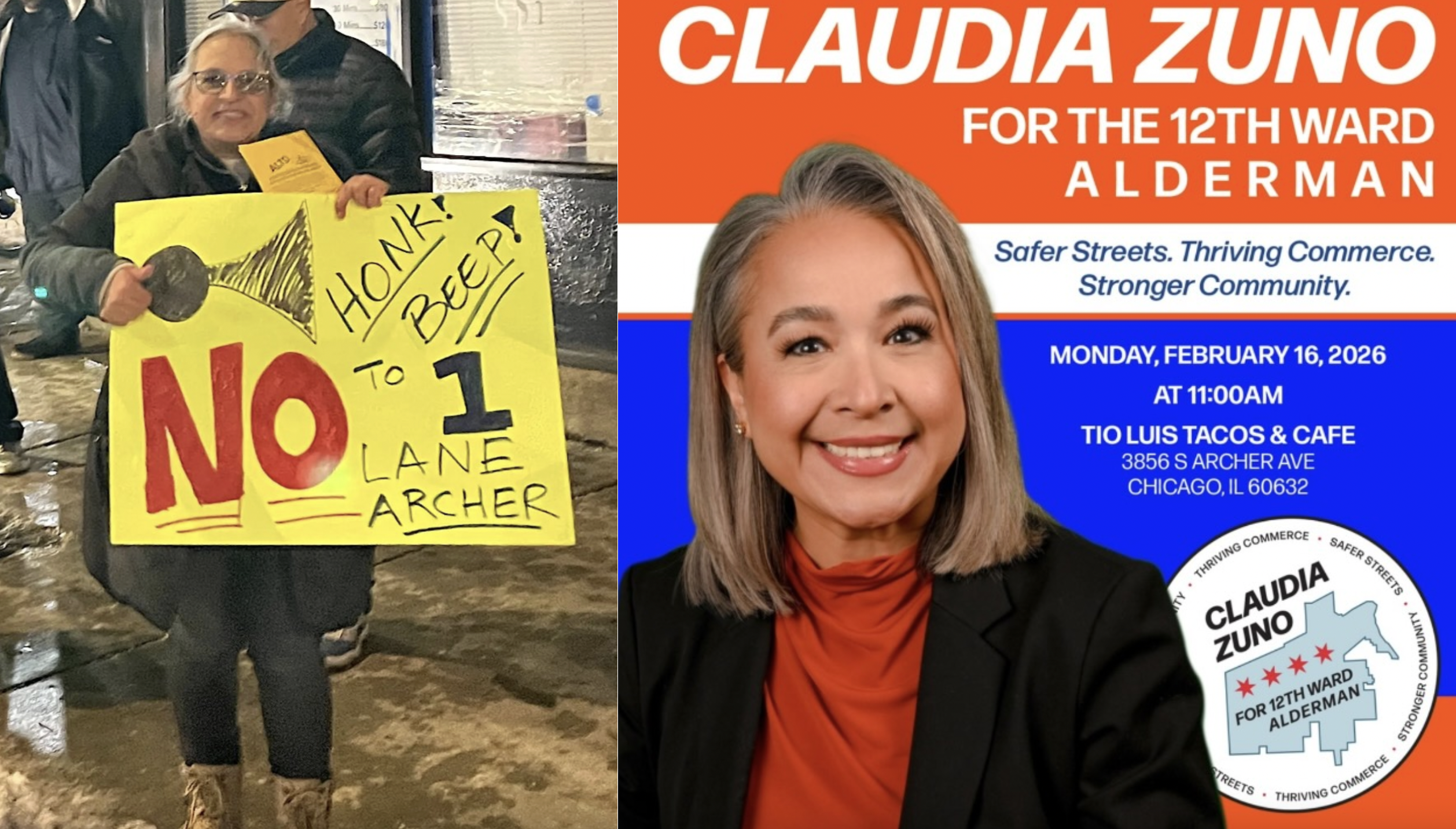Yesterday Metra launched a Ridership Dashboard to give riders a heads-up about crowding issues on train cars, so that they can make an informed decision when planning their commutes during the pandemic. Similar to the CTA’s Ridership Information Dashboard, Metra’s dashboard uses a color-coded system that indicates low ridership / lots of available seating (green), some ridership/ riders can expect to find a seat and not have anyone sit next to them (yellow), moderate ridership/ riders may have to stand to avoid sitting next to someone (orange), and high ridership/ limited space available. Metra noted in their press release that some trains will be highlighted in grey, which means a schedule change occurred and therefore data could not be collected or there are data anomalies.
Customers will need to click on a document that corresponds with the particular train line they plan to ride, and the dashboard reads according to the train line’s schedule. Currently the Ridership Dashboard information is only available for weekday ridership.
I rarely ride Metra and was curious as to how I’d understand the dashboards. I clicked on the dashboards for every train line and the vast majority of Metra lines appeared in green. The inbound Union Pacific North line was the only line I found that displayed yellow/ some ridership, and only during one part of the day.
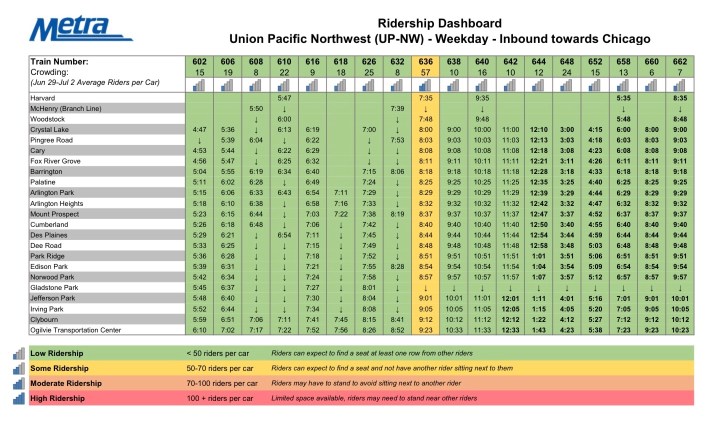
My only suggestion to Metra would be to provide a way for folks to look at all the train lines at once if they’d like. I think the dashboard could be slightly confusing to those who have never ridden Metra or rarely ride it. I was confused by the train number at the top of the dashboard but I think if I were a regular Metra rider it would have made sense initially.
You can find the Metra Ridership Dashboard here and send feedback and suggestions regarding the tool to dashboard@metrarr.com